Cloud-Based Optometry EHR: Benefits, Security, and Cost

- Remove the current class from the content27_link item as Webflows native current state will automatically be applied.
- To add interactions which automatically expand and collapse sections in the table of contents select the content27_h-trigger element, add an element trigger and select Mouse click (tap)
- For the 1st click select the custom animation Content 27 table of contents [Expand] and for the 2nd click select the custom animation Content 27 table of contents [Collapse].
- In the Trigger Settings, deselect all checkboxes other than Desktop and above. This disables the interaction on tablet and below to prevent bugs when scrolling.
There are two main types of EHR systems: on-site (commonly referred to as on-premises or "on-prem") and cloud-based.
Here’s how to choose and implement successfully.
Cloud vs. On-Prem: What Optometrists Should Know
The first option is hosted on-site on a dedicated server managed by the vendor for the business. The second option uses the internet to host and store software and data on remote servers accessed online.
Choosing between a cloud-based optometry EHR and an on-premises (server-hosted) system comes down to control, cost structure, security responsibilities, and how easily your practice needs to scale.
Use the guidance below to align the model with your clinical and business goals.
How Each Model Works
- Cloud (vendor-hosted): Your EHR runs in the vendor’s secure data centers. The vendor manages servers, operating systems, patches, upgrades, backups, and monitoring. New features and security updates are delivered continuously or on a set cadence, with uptime backed by a service-level agreement (SLA). Access is through a browser or app with secure authentication.
- On-prem (server-hosted at your practice or colocation): Your practice (or IT partner) owns and/or maintains the server stack, networking, power, and physical security. You schedule patches and version upgrades, configure backups and disaster recovery, and handle monitoring and incident response. Remote access typically requires VPNs or remote desktop.
What to Ask Optometry Software Vendors
- Who is responsible for patches, upgrades, backups, and disaster recovery?
- What are the documented RTO/RPO targets and historical uptime?
- How are updates tested and rolled out (change control, rollback plan)?
- What authentication methods are supported (MFA, SSO)?
- How is data export handled if we switch systems?
Fit by Practice Size and Goals
Solo and Small Practices:
- Cloud benefits: Lowest IT overhead, predictable OpEx, quick onboarding. Plan for redundant internet (primary and backup) and confirm offline workflows.
- On-prem concerns: Viable if you already have IT support and want full control, but budget for hardware refresh cycles, security tooling, and admin time.
Multi-location and Growing Groups:
- Cloud benefits: Centralized data, standardized updates, easier user/location provisioning, simplified access control. Adding locations and/or users is typically a configuration change, not a hardware project.
- On-prem concerns: Possible with VPNs and replication, but complexity, latency, and maintenance scale up quickly; plan for robust WAN design and more IT resources.
Cloud-based optometry EHR software cuts maintenance costs, improves security, and scales across locations.
Specialized workflows & integrations:
- Cloud benefits: Modern APIs can simplify connections to billing, imaging, analytics, and patient engagement tools.
- On-prem concerns: Deep local device integrations are possible but require in-house expertise to maintain drivers, interfaces, and updates.
Quick Decision Guide
- Choose cloud if you want speed to value, fewer IT chores, elastic scaling, and vendor-managed security controls.
- Choose on-prem if you have strong internal IT, unique constraints that require local hosting, or regulatory policies that mandate self-managed infrastructure.
Common Misconceptions of Cloud-based EHRs
“Cloud isn’t HIPAA compliant.”
HIPAA is technology-neutral. Cloud EHRs can support HIPAA compliance when the vendor signs a Business Associate Agreement (BAA) and implements safeguards such as encryption, multi-factor authentication, audit logging, and access controls. Your practice still governs policies and proper user access.
“On-premise optometry software is automatically more secure.”
Security depends on execution. On-premises solutions provide control but also full responsibility for hardening, patching, monitoring, backups, physical security, and incident response. Cloud vendors typically standardize these controls and test them continuously, while your team focuses on access hygiene and workflow policies.
“Uptime is just about internet speed.”
Vendor uptime is measured at the platform; most real-world interruptions originate from local connectivity issues. Mitigate with dual-WAN or LTE/5G failover, validated offline procedures, and clear escalation paths. Review the vendor’s SLA, status page, and communication process.
“Migration is inherently risky.”
Risk is manageable with a structured plan: validated data mapping, test imports, staged cutover, and role-based training. Ask vendors for migration tooling, timeline templates, and success criteria before committing to a project.
Software Transition Guide
- Document your 12–24 month goals (locations, providers, volume).
- Inventory integrations (imaging, clearinghouse, analytics, patient engagement).
- Clarify security responsibilities (who patches, who monitors, who tests restores).
- Validate connectivity (primary and backup) and support model (in-house vs. vendor).
- Require export assurances (including format, cost, and timelines) in your contract.
Scaling to Multi-Location Care
Growing from one office to many demands consistency, visibility, and tight control. A cloud-based optometry EHR should centralize patient data, standardize scheduling, and let you govern access by site and role while supporting secure charting from anywhere.
Centralized Data and Scheduling
Unify every patient and appointment across locations so your team works from a single source of truth.
What good data looks like:
- One patient chart per person (no duplicates), visible across all sites with clear location context.
- Master schedules with filters for location, provider, room/lane, equipment, and appointment type.
- Standardized visit templates and recall rules shared across offices; site-level variations where needed.
- Cross-location booking (front desk can schedule at another site), waitlists, and smart overbooking rules.
- Central insurance, authorization, and eligibility workflows that follow the patient between offices.
Configuration tips for multi-location practices:
- Build global appointment types and durations; override at the location level only when necessary.
- Use resource calendars (rooms, pretest lanes, OCT) to prevent bottlenecks and double-booking.
- Tag encounters, orders, and claims by location to maintain clean reporting and billing.
- Turn on duplicate-patient checking at scheduling and intake.
Ask EHR Vendors:
- Can we view and manage a combined schedule for all sites with quick location filters?
- How are recalls managed across locations (ownership, attribution, reporting)?
- Do resource calendars support optical services (dispensing, adjustments) as well as clinical visits?
Access Controls by Location and Role
Scale safely with least-privilege access so staff see only what they need.
What good access control looks like:
- Role-based access control (RBAC) with location scoping (e.g., Techs see only their site; regional leads see assigned sites).
- Permissions for charting, eRx, claims, payments, reports, inventory, and user admin.
- Break-glass access with audit trails for rare cross-site lookups.
- Centralized authentication (SSO/MFA), password policies, and automatic session timeouts.
Configuration tips:
- Define roles by workflow (Front Desk, Tech, OD/MD, Biller, Optical, Manager); avoid one-off custom roles.
- Use groups to grant multi-site visibility for float staff and regional managers.
- Separate financial reports and payment posting by location to keep P&L and KPIs clean.
- Review audit logs monthly; require manager approval for any role/location changes.
Ask EHR vendors:
- Can roles be restricted by site and function? How are exceptions audited?
- Do you support MFA and SSO (e.g., Microsoft 365, Okta)?
- How are inactive users handled (automatic deprovisioning, expiry rules)?
Remote Charting
Enable providers to work securely from anywhere.
What good remote access looks like:
- Browser-based charting with MFA; performance optimized for typical home connections.
- Digital intake (e-forms, insurance cards, photos) and secure messaging for follow-ups.
- Optional image/file sharing for patient-submitted photos (e.g., red eye triage) with clear quality guidance.
Configuration tips:
- Establish connectivity fallbacks (LTE hotspot) and a quick “switch to phone” protocol if video drops.
- Train staff on identity verification, consent, and documentation standards for virtual care.
Ask EHR vendors:
- What options exist for patient intake, reminders, and online payments tied to virtual visits?
Cloud EHR and Practice Management in One Platform
Unify clinical care and operations in a single, cloud-based system. One login enables the front desk, clinical, billing, and optical teams to work faster with fewer errors.
Scheduling, Billing, Claims, Optical/Retail, and Inventory
Scheduling and front desk:
- Central calendar with filters for location, provider, room/equipment, and visit type
- Intelligent templates, recalls, and reminders to reduce no-shows
- Eligibility checks and benefits estimates at booking or check-in
Clinical-to-billing handoff:
- Charge capture from the encounter; codes and modifiers suggested from documentation
- Built-in rules/scrubbing to prevent missing data and avoidable rework
- Seamless handoff to claims with eRx, orders, and procedures linked to the visit
Claims, payments, and AR:
- Integrated clearinghouse submissions; ERA auto-posting and reconciliation
- Real-time claim status, denial worklists, and resubmission prompts
- Card-on-file, payment plans, and online statements to speed collections
Optical and retail:
- Unified catalog for frames, lenses, treatments, and packages with pricing rules
- Quote-to-sale workflow at the optical counter; Rx verification and lab routing
- Barcode POS, discounts/taxes, and sales orders tied to the patient chart
Inventory management:
- Multi-location stock with transfers, receiving, and vendor cost tracking
- Reorder points, cycle counts, and shrinkage monitoring
- SKU-level reporting for turns, margins, and dead stock
Security and audits:
- Role-based access by location and function; time-stamped audit trails
- User attestation and activity logs for billing, payments, and inventory moves
FAQs
Is a cloud-based EHR HIPAA compliant? Yes, cloud EHRs can support HIPAA compliance when the vendor signs a Business Associate Agreement (BAA) and implements safeguards like encryption, MFA, role-based access, and audit logging. Practices still manage user behavior, policies, and access controls.
How are backups and disaster recovery handled? Reputable cloud EHR software runs automated, geo-redundant backups and validates restore procedures. Ask for documented RTO/RPO targets, evidence of testing, and how they communicate incidents or maintenance windows.
What happens if the internet goes down? Most downtime is due to local connectivity issues, not the EHR. Use redundant connections (primary and failover), ensure devices can hotspot if needed, and confirm the EHR's offline workflows and SLA-backed uptime.
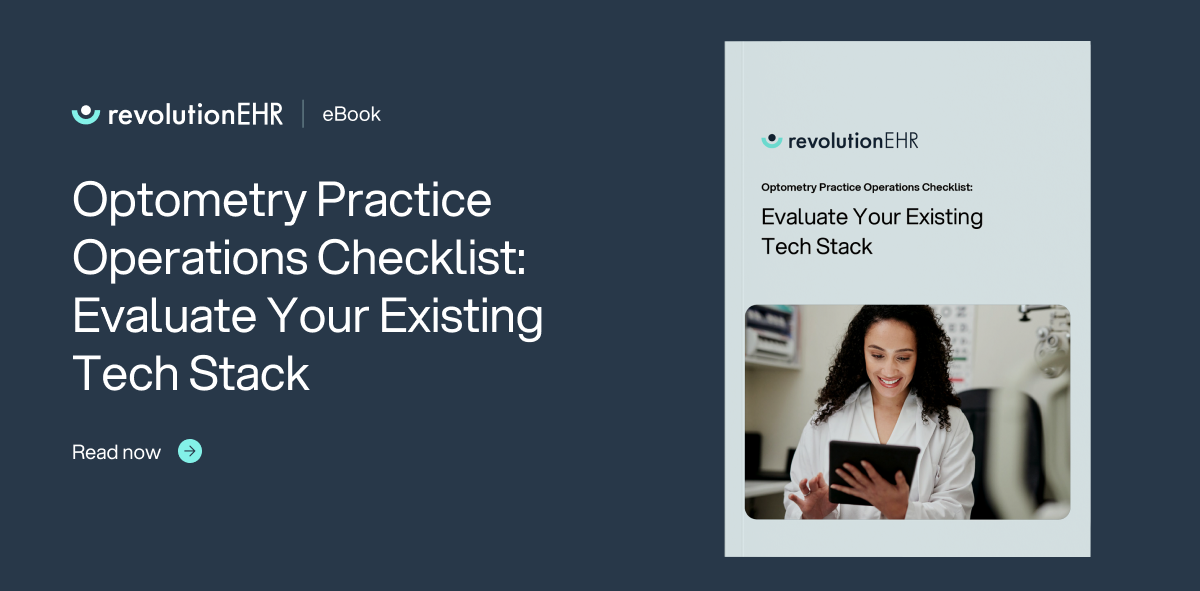
RevolutionEHR's Multi-Location Features for Optometry Practices
RevolutionEHR’s practice management system offers scalability to cater to the growing needs of your optometric practice. This includes features like scheduling, accounting, patient recall lists, and claims submissions via integrated clearinghouses.
In a customer survey, 54% of practices said they improved staff coordination after implementing RevolutionEHR. This can help boost efficiency and meet your practice growth goals. Additionally, 72% of those surveyed saw good improvement with scheduling, further enabling them to scale their business.
With RevolutionEHR, you can add services based on your practice needs. For instance, subscribe to RevAspire for help with MIPS reporting requirements or RevIntake to simplify patient intake at your expanding practice.
Flexible Pricing
RevolutionEHR has a flexible, monthly subscription pricing model. Based on the number of doctors in your practice, it provides unlimited access to RevolutionEHR for all staff across locations and devices. This model allows for cost-effective scaling of services as practices grow. Add-on services allow you to pay only for what you need — and nothing you don’t.
See what RevolutionEHR can do for you and your patients.



