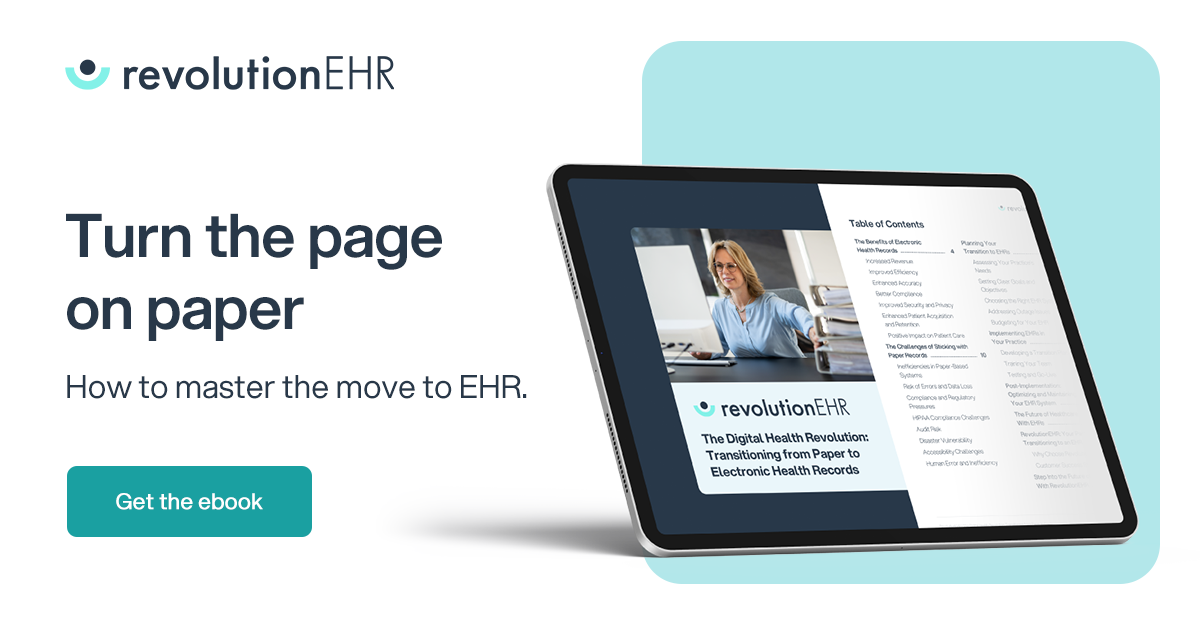How to Transition from Paper to EHR

- Remove the current class from the content27_link item as Webflows native current state will automatically be applied.
- To add interactions which automatically expand and collapse sections in the table of contents select the content27_h-trigger element, add an element trigger and select Mouse click (tap)
- For the 1st click select the custom animation Content 27 table of contents [Expand] and for the 2nd click select the custom animation Content 27 table of contents [Collapse].
- In the Trigger Settings, deselect all checkboxes other than Desktop and above. This disables the interaction on tablet and below to prevent bugs when scrolling.
Paper to Digital: A Step-by-Step Guide to EHR Transition for Optometry Practices
If you’re still relying on paper charts and filing cabinets, you know the frustration: misplaced records, time wasted searching for files, and limited access to critical patient information. For many optometrists, the move to an electronic health record (EHR) system feels overdue—but also overwhelming.
The good news? Transitioning to a digital platform doesn’t have to be complicated. With the right strategy and technology, you can streamline daily workflows, improve billing accuracy, safeguard patient data, and deliver even better care.
This guide will walk you through the why and how of moving from paper to a cloud-based EHR designed for optometry practices.
Why EHR Matters for Optometry Practices
An electronic health record (EHR) is more than just a digital version of a paper chart. For optometry practices, it centralizes all patient data—clinical history, prescriptions, imaging, and billing—into one secure system.
Here’s why that matters:
- Accessibility: Find patient records in seconds, anytime, from anywhere.
- Compliance & Security: Built-in safeguards help meet HIPAA and industry requirements.
- Efficiency: Automated documentation, claims management, and scheduling save valuable time.
- Patient Experience: Integrated portals let patients access records, prescriptions, and test results instantly.
- Financial Health: Reduce billing errors, accelerate reimbursements, and streamline coding.
In short, an EHR isn’t just a technology investment—it’s a foundation for growth and better patient care.

Key Benefits of Going Paperless
Switching from paper to digital delivers advantages across every area of your practice:
1. Better Security and Compliance
Unlike paper files that can be lost, stolen, or damaged, cloud-based EHRs use encryption, backups, and role-based access to protect patient data.
2. Improved Efficiency and Productivity
No more digging through filing cabinets. Patient charts, test results, and imaging are available in seconds, saving time during every exam.
3. Smarter Use of Space
Going digital frees up physical storage—space you can use for patient care, retail displays, or new exam equipment.
4. Financial Improvements
Fewer billing errors and faster claims processing help boost revenue. Integrated coding tools reduce denials and support more accurate documentation.
How to Transition: A Step-by-Step Roadmap
Adopting an EHR is a significant change, but breaking it into steps makes it manageable.
Step 1: Select the Right Platform
Choose a cloud-based EHR designed specifically for optometry. Look for features like optical inventory management, integrations with diagnostic devices, and an intuitive userinterface.

Step 2: Appoint a Transition Lead
Assign a project leader—often an office manager or senior OD—who can coordinate with vendors, manage timelines, and serve as the point of contact for staff questions.
Step 3: Prepare Your Records
Before migration, audit and clean your paper files. Archive inactive patients and prioritize active records for digitization to save time and costs.
Step 4: Migrate Data Thoughtfully
Work with your vendor to import critical data—demographics, appointment histories, clinical notes. Mapping templates and exam forms in advance avoids workflow disruptions.
Step 5: Train Your Staff
Provide hands-on training and start with a pilot group. Run paper and digital systems side by side during the early days so staff gain confidence without feeling pressured.
Step 6: Go Live and Monitor
Once trained, fully transition to the EHR system. Encourage open feedback and refine workflows based on staff and patient experiences.
Step 7: Engage Patients Online
Boost adoption by introducing patients to your new online tools. Let them schedule visits, sign new patient paperwork, and download records—improving satisfaction while reducing administrative work.

Overcoming Common Concerns
Transition hesitations are normal. Here’s how to address them:
- “It will disrupt our practice.” Yes, there’s an adjustment period. However, most practices quickly recover time through automated workflows and faster charting.
- “What about security?” Modern EHRs have stronger protections than physical files—think encryption, secure logins, and offsite backups.
- “It’s too expensive.” While there’s an upfront investment, savings from reduced storage, fewer claim denials, and faster reimbursements often deliver a strong return.
As for customer satisfaction, our 97% customer-retention rate speaks for itself. Read what our loyal customers are saying.
Conclusion
The move from paper to a cloud-basedEHR isn’t just about keeping up with technology—it’s about creating a moreefficient, secure, and patient-centered practice. With a clear plan and theright system, your transition can be smooth, empowering your team to focus lesson paperwork and more on what matters most: delivering outstanding vision care.
Next Step: Explore EHR solutions built specifically for optometry and visioncare practices. The sooner you make the switch, the sooner you’ll experiencethe benefits of a streamlined, paperless future.
Still on the fence?
To learn more about why your practice should consider making the transition, download our free ebook, How Optometrists Switch: Paper to Electronic Health Records.
It will be the best decision you make this year.