10 Must-Have Features in Optometry EHR Software

- Remove the current class from the content27_link item as Webflows native current state will automatically be applied.
- To add interactions which automatically expand and collapse sections in the table of contents select the content27_h-trigger element, add an element trigger and select Mouse click (tap)
- For the 1st click select the custom animation Content 27 table of contents [Expand] and for the 2nd click select the custom animation Content 27 table of contents [Collapse].
- In the Trigger Settings, deselect all checkboxes other than Desktop and above. This disables the interaction on tablet and below to prevent bugs when scrolling.
Optometry EHR software should streamline every step of the patient journey (scheduling, documentation, billing, and optical), so your team spends less time on admin and more time on care.
Below are the essential features to look for and how to evaluate them for your practice. You’ll also see how RevolutionEHR aligns to each area.
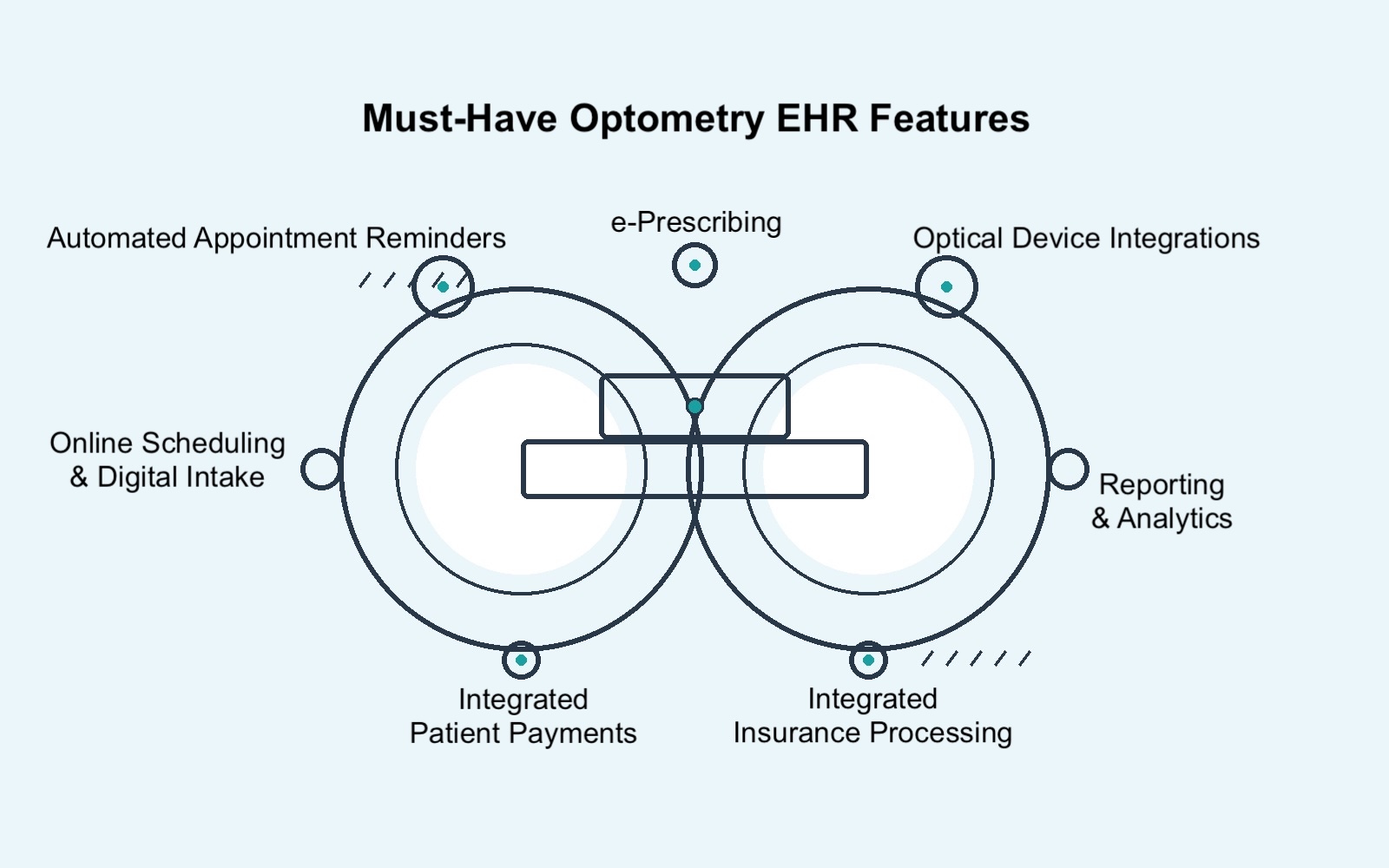
1. Automated Appointment Reminders
Front office tasks such as calling patients one at a time to remind them about upcoming appointments require a lot of time and effort.
With integrated EHR software, staff can automate bulk patient appointment reminders and send them in a matter of seconds, eliminating the need to phone patients individually each day.
2. Online Scheduling
Using an EHR with online scheduling capabilities cuts down on phone calls, freeing your staff to spend more time on other tasks.
Your patients will love the convenience of booking appointments online.
Over 60% of patients prefer to schedule online with their healthcare providers.
3. Electronic Payment Options
Entering patient medical billing details manually is time-consuming and prone to errors.
If your EHR allows electronic payment options, it may also automatically post those payments to the patient ledger, saving time initially and reducing errors that create more wasted time later.
4. Integrated Insurance Processing
Insurers use even the smallest errors to deny claims, and reworking those claims takes time.
An integrated optometry software with insurance processing features such as an auto-coding engine and integrated clearinghouse will improve the accuracy of your claims submissions, saving time by making billing faster and significantly reducing denials.

5. Integrated Prescription Tools
If your practice is still using paper prescriptions or phoning prescriptions to opticians and pharmacies, you’re wasting valuable time.
An optometry practice management system with built-in optical and pharmaceutical e-prescribing features ensures legible details and faster retrieval of information, saving time upfront and reducing communication between opticians and pharmacists due to illegible handwriting or human error.
Seamless e-prescribing allows prescribers to check, authorize, and submit prescription refills faster, all from within your optometry EHR.
6. Patient Engagement & Confirmation System
Using a confirmation system that syncs with my EHR allows staff more time to dedicate to other areas of the office instead of sending out appointment reminders all day. This is also a significant cost-saver, as there is no need to hire additional staff solely for scheduling, as the system handles most of the work.
The patient engagement tool we use sends out reminders for scheduled appointments, syncs up with the EHR to mark the appointments confirmed, and allows us to send other important messages about scheduling when patients are overdue.
Another benefit is an internal survey to give patients the opportunity to let us know how we are doing.
7. Integrated Optical Technology
Ophthalmic technology has come a long way over the last decade. Now, at the push of a button, one can have multiple data sets that would have taken 2 or 3 different instruments in the past.
Technology like auto-refractors, automated phoropters, screening tests, automatic lensometers, and handle-held devices such as iCare or Tonopen help speed up the testing phase of the examination as the patient does not have to jump from instrument to instrument and instead can have most of this done from the comfort of the examination chair.
Another time saver is that most instruments also integrate into the EHR so that all values are saved with a quick “print” instead of manually entering multiple data points.
An automated lane is the biggest time saver in many offices. One card with AR and a second with their historical RX are inserted into the instrument, which loads both in 2 seconds.
Doctors can quickly review the refraction and then push a button to show old Rx vs. new without having to reach for loose lenses.
8. Custom Templates for Routine Tasks
Running an optometry practice can often involve redundant text entry. Modern EHR software has made it easy to create and customize templates based on standard visit types and communication needs.
Templates allow you to streamline your documentation workflow and get back valuable hours of lost time. You can create customized templates for exams, patient communication, and many other routine tasks.
9. Automated Report Generation
If your practice management software has reporting capabilities, you can track practice metrics, such as no-shows and patient outcomes, with little effort.
You can also automate MIPS quality reporting, saving hours of staff time needed to gather data for CMS.
10. All Practice Data in One Place
Today’s integrated optometry software is designed to store all practice information in one place, increasing practice efficiency.
With patient records right at their fingertips, all members of your practice will see an upswing in productivity.
With the right EHR, your staff won’t spend time pulling patients’ charts or chasing down billing information. I
f your EHR features an all-in-one dashboard, your staff won’t need to check a separate app or speak to another staff member to confirm follow-up appointments, check on insurance benefits, or answer patients’ questions.
Switch to an Integrated EHR + PMS Optometry Solution
Inefficiencies in your practice waste time and hurt your bottom line.
If your optometry EHR doesn’t include features designed to save your practice time on repetitive tasks, it may be time to consider a modern, fully integrated practice management software solution like RevolutionEHR.
Get a deep dive on optometry practice management software and EHRs with the 10 Essentials ebook. Download the guide now.
FAQs
What’s the difference between an EHR and practice management software in optometry?
An EHR focuses on clinical documentation, orders, and prescriptions; practice management handles scheduling, billing, and reporting. Many modern platforms combine both to reduce duplicate work and keep data in one place.
Which integrations matter most for an optometry EHR?
Necessary integrations include clearinghouse and/or billing, e-prescribing, optical device connectivity, online scheduling and intake, and payments. These reduce manual steps and help data flow across the front office, clinic, and optical.
How do e-prescriptions help an optometry practice?
They enable legible, complete prescriptions, faster refills, and fewer back-and-forth calls, directly from the chart, improving accuracy and patient convenience.
What should I expect from automated appointment reminders and patient engagement?
Reminders should sync with the EHR schedule, mark confirmations automatically, and support targeted outreach (e.g., recalls, overdue messages) to keep schedules full and staff focused on higher-value work.
What does “integrated insurance processing” include?
Look for built-in coding assistance, an integrated clearinghouse, real-time eligibility, and claim status tracking. These features improve accuracy, speed reimbursements, and reduce rework.
What should I evaluate beyond features?
Confirm data migration approach, training resources, uptime/SLA, security and HIPAA safeguards, admin controls/audit logs, and ongoing support options.


